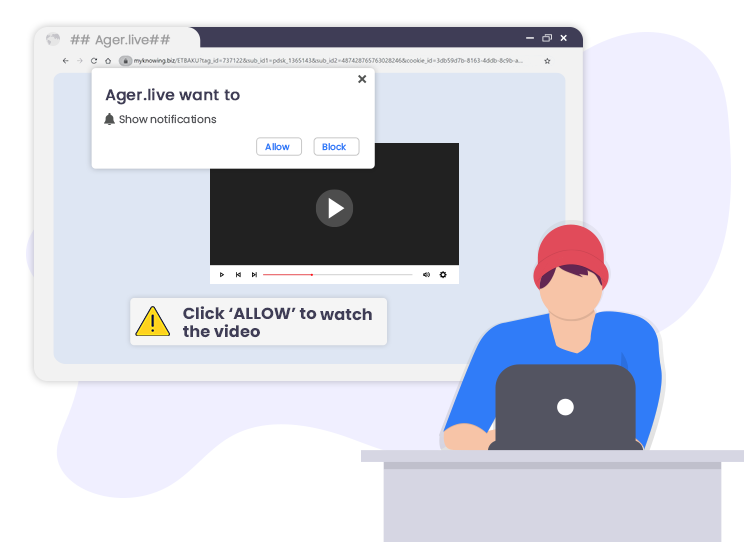
Ager.live pop-up ads may be extremely annoying, especially as they show up out of the blue. They cover the web pages’ content or even open the browser without the user’s consent.
Moreover, they are a real manace for your computer. Any click on them determines injection of various malware programs. The only purpose of its creators is to earn some fast and easy money.
What are Ager.live pop-up ads?
As you may have already figured out, the Ager.live pop-ups come from a malicious program from the house of adware.
The malware shows pay-per-view or pay-per-click ads. Once a user clicks on them, the adware creators earn some money. It is relatively easy to figure this out, as the ads come with explicit content or link to malicious pages.
Still this marketing solution is frequently used by legit companies. It is very effective, as companies can send dynamic updates to potential customers. Thus, they can follow a user, until the final conversion.
So, villains found just another scheme to trick users and make more money.
The adware can get on your PC when downloading software from peering networks. So, free stuff does not always come for free. Also, it can hide behind promotion banners. And this is one of the less dangerous things that can be out there. Ransomware can also hide there, for instance.
How to remove Ager.live pop-ups from your computer?
If you are also getting this kind of annoying pop-up ads, here are some easy steps to get rid of the adware. As Microsoft Defender can be helpful in this situation, try to follow these steps:
1. Open Windows Security settings.
2. Select Virus & threat protection.
3. Choose Microsoft Defender online scan.
The scan should not last more than 15 minutes. Then, your computer will restart. After that, your device should be clean. Still, as this tool uses many resources, some users decide to give it up. In this case, we recommend running a powerful anti-virus or anti-malware tool, from a trusted source.
Once the virus has been removed, you should take the following steps to also remove its effects:
- Open your browser.
- Go to the settings tab.
- Refresh/reset settings to their original defaults.
Thus, you will get rid of the adware and also protect against any future troubles.

