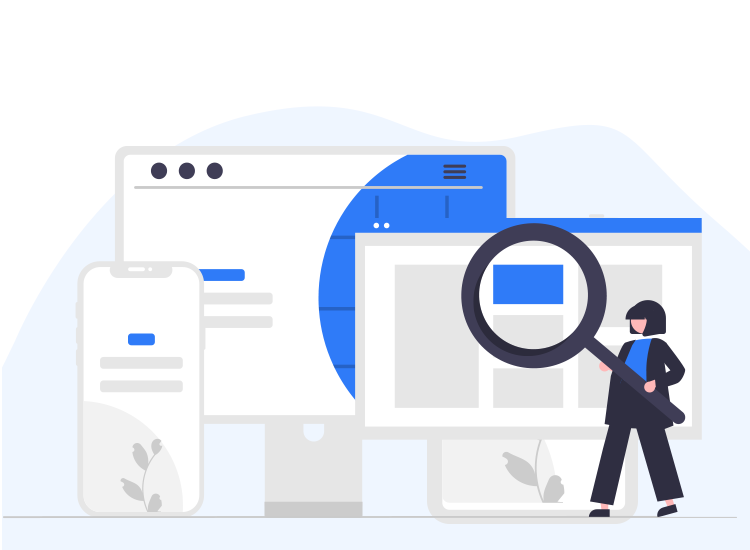
Average users cannot say if websites are safe and reliable, at first sight. And it is absolutely natural, as not all of us have technical knowledge. Still, there are a few things that can keep you on the safe side while browsing.
In this article, we will let you know how to check websites so that your computer is not affected by malware or other threats.
Why should you check websites?
No matter if you are looking for gifts, cheap flights, vacations or any other thing, there are always online threats that you need to pay attention to. You might come to a website that jeopardizes your personal data, or downloads malware on your computer.
Hackers can use phishing, scams, malware and botnets to access your database. So, learning how to know if websites are safe is extremely important.
We will show you the most important steps to identifying unsafe websites, and also protect your devices.
How to check if websites are safe
In order to make sure you do not access any harmful websites, you should
- Check the Secure Sockets Layer (SSL) certificate: You should only trust websites that have HTTPS in the address. This means that an additional layer secures the website, and protects the information exchange.
- Check the URL. If you want to stay safe, always search for the URL in a search engine, like Google. This will help you make sure that you would not access a malicious website. Usually, these mimic notorious websites, to make users insert their credentials for purchasing things or for logging in. Thus, they can steal your credentials and use them in other attacks. Or, they can sell them to other villains.
- Check the privacy policy. Here, you can see how and for how long websites might use your data. But cyber-criminals do not even bother to publish such a thing on malicious websites.
- Have a look at the design. Usually, attackers do not waste time designing an attractive and user-friendly design. Also, they do not care about grammar mistakes. Leave these websites immediately.
- Check the owner of the website. You can do this by inserting the URL into the WhoIs website. So, you can get details about the owner of the web page. If the contact information is not there, this might be a red flag. So, avoid it.
- Leave websites that have no contact information. You could never contact anyone in case of security issues.
- Trust seals are essential. But always click on them, to make sure they take you to a verification page.
- A green padlock represents a secured and private connection between your device and the server.
- A red and open padlock means that the connection is not private.
- Any hazard sign means you need to leave the website.
- Reviews are always a good way to check a website. Use a trusted website for this, such as Trustpilot.
- Always use antivirus software, from a trusted source, and keep it up to date. A VPN helps you keep your connection secure and encrypted.
As you know now how to check if websites are safe, you will be able to avoid the dangerous ones.


2 Comments