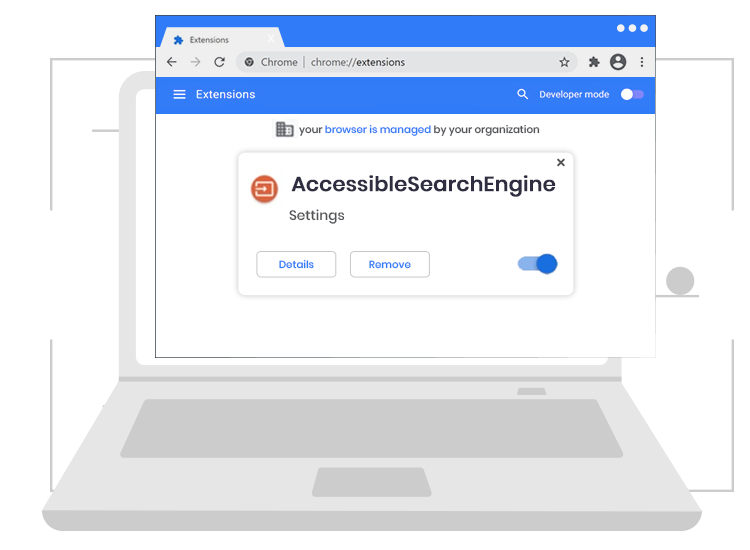
AccessibleSearchEngine browser hijacker is developed to make advertising profit for their authors. According to experienced cybersecurity professionals, this is a piece of rogue software that belongs to the browser hijacker category.
In order to generate advertising revenue, AccessibleSearchEngine hijacks the user’s default search engine and homepage of the internet browser and redirects the web searches to various shady/malicious webpages that contain intrusive banner ads or sponsored links.
Like many unfortunate users, if your browser homepage or search queries are also getting redirected to unfamiliar pages, then you need to find and remove this pesky browser hijacker from your personal computer as quickly as possible. Keep on reading to learn how to do it in the most hassle-free manner.
AccessibleSearchEngine Browser Hijacker: Everything You Need to Know
AccessibleSearchEngine browser hijacker is a form of unwanted software created for the purpose of redirecting users’ search queries to potentially malicious destinations using an illegitimate web searcher.
After making an entry to the targeted system, AccessibleSearchEngine takes over the web browser’s (e.g., Chrome, Firefox, Bing, and Edge) settings and forces you to use the search.operativeeng.com address (fake search engine) as your homepage, new tab, and default search engine.
Like most apps or browser extensions of this type (for example, VIPSportSearch, UltraWebFormat, PDFSearchTip, etc.), it allows its creators to collect users’ sensitive as well as browsing-related data. The AccessibleSearchEngine browser hijacker creators further sell this collected data to third-parties (potentially, cybercriminals) for marketing purposes.
Common Symptoms of AccessibleSearchEngine Browser Hijacker
If you have this browser hijacker installed on your laptop or personal computer system, then you may notice the following symptoms or signs.
- Your internet browser settings are being modified without your permission or consent.
- Your browser search engine and home page are being replaced by search.operativeeng.com address.
- A huge number of unexpected pop-up windows or advertisements are appearing in the search results.
- Automatic installation of unwanted programs or web-browser toolbars.
- You are constantly being redirected to sites that you do not intend to access or visit.
How to Remove AccessibleSearchEngine Browser Hijacker from PC?
Browser hijacking applications can be removed manually from the infected PCs. But, it’s worthwhile to mention that implementation of the manual steps requires a great deal of time, patience, and strong computer skills. Hence, we advise you to opt for automatic removal in order to perform the task safely without making any mistakes.
This method requires scanning infected devices with a powerful and reputable antivirus or anti-malware software.

