How to Remove Bellowforwardstep.me Pop-up Ads – Security Tips
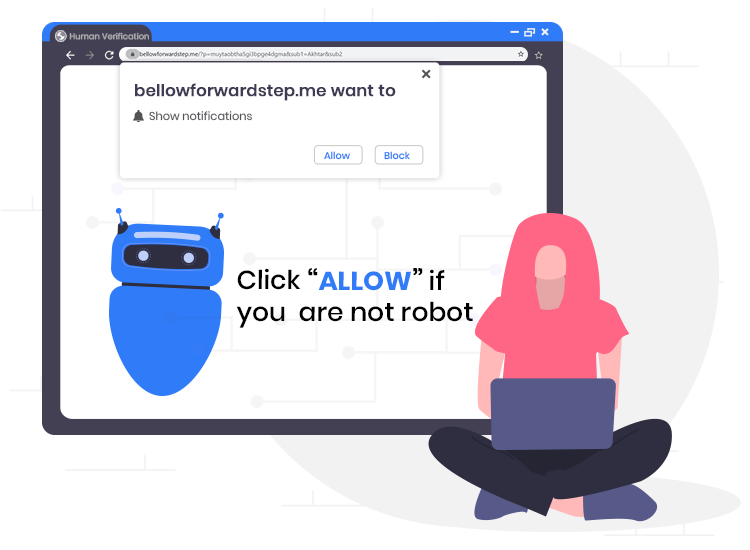
According to IT security experts, this is a rogue website that takes advantage of the browser notification feature to distribute unwanted pop-up advertisements directly to the user’s browser or desktop. Bellowforwardstep.me pop-up ads promote free online games, adult websites, malicious web-browser extensions, and potentially unwanted programs (PUPs).
If you’re tired of seeing Bellowforwardstep.me pop-up advertisements on your screen and want to get rid of them forthwith, you’ve come to the right place. This article will provide you step-by-step instructions on how to disable Bellowforwardstep.me push notifications from your web browser.
What is Bellowforwardstep.me?
This is an untrustworthy page that lures people into subscribing to its push notifications by employing various social engineering techniques, such as clickbait, fake captcha verification, etc.
The main purpose of scammers or publishers behind Bellowforwardstep.me site is to earn advertising revenue by sending out lots of unwanted ads on the infected computer and redirecting the web browser to phishing or affiliated websites.
It is important to emphasize that there are many untrustworthy/ rogue web pages like Bellowforwardstep.me on the internet; here are some examples: Sakh.site, Makethenvoiceforme.me, and Gologramsfoundinteresting.me.
Typically, users do not open or visit such websites on purpose. Most get redirected to these websites by already installed potentially unwanted applications (PUAs) or intrusive advertisements.
How to Remove Bellowforwardstep.me Pop-up Ads
To quickly cancel the Bellowforwardstep.me popups and notifications subscription, follow the simple below listed steps.
Note: The steps below are for the Google Chrome browser. They may vary slightly for other browsers.
- First of all, open your Chrome browser and click on the three vertical dots (Menu icon) at the top right corner of the window.
- Now, select Settings > Site settings > Notifications.
- Find Bellowforwardstep.me and other suspicious URLs in the Allow section, click on the three dots button available on the right-hand side, and then select the Block or Remove button.
Quick Tips on How to Safely Browse the Internet
Here are some of the top cybersecurity tips that can help you enjoy a safer and more satisfying experience on the internet.
- Always keep your security programs and apps updated.
- Never open or download email attachments and scripts from untrusted entities.
- Hide your online activities and IP address using a good VPN.
- Use a reputable ad-blocking software to block annoying ads.
- Create strong and unique passwords for all your accounts.
Recent Posts
Block Spotify Ads: Is it Worth and Legal? Useful Tips
As a Spotify Free user, you might feel like you want to block Spotify ads. This could be because they…
Hacked Spotify Account? Tips to Regain Access
As it is one of the most popular digital music, podcast, and video services, a hacked Spotify account may be…
Learn about Cracking. Essential Security Tips to Keep It Away
You may, or may not have heard about cracking. Either way, you should be aware of this threat, and learn…
What Is Victim Fraud Shame? Useful Tips to Fight Against It
Victim fraud shame is a very dangerous thing that may happen to those who become online victims. Some of them…
Five Steps to Stay Safe Online. Essential Security Tips
We assume that everybody wants to stay safe online. For this, some simple, still very important rules should be followed.…
How to Report Cybercrime? Become a Security Hero
Have you ever thought about how you could report Cybercrime? Maybe you or one of your friends became the victim…


