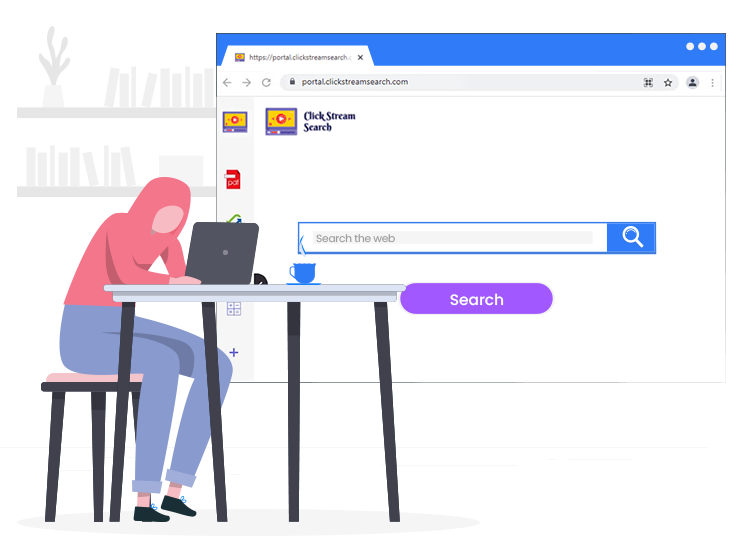
ClickStreamSearch browser hijacker is also classified as a potentially unwanted program (PUP) or infection. In most cases, software within this classification gets installed unexpectedly without the user’s consent as they use misleading distribution methods, mainly software bundling and intrusive pop-up ads or fake updates. Once the browser hijacker gets into the machine, it makes some unwanted modifications to the default browser (e.g., Chrome, Firefox, MS Edge, etc.) settings to promote the clickstreamsearch.com – a fake search engine.
The aim of creators behind ClickStreamSearch browser hijacker is to make an advertising profit by redirecting user web searches to pages that contain intrusive ads or sponsored links.
Apart from causing undesired redirections on deceptive web domains/ scam websites, this hijacking program is capable of infecting the user’s system with several other dangerous threats. Thus, we advise you to follow our guide to the end in order to safely remove the this browser hijacker from your computer.
ClickStreamSearch Browser Hijacker: Everything You Need to Know
This is a piece of rogue software belonging to the family of browser hijackers. This notorious threat is created by cybercrooks for making an illegal online profit by redirecting users’ search queries to affiliated sites.
Soon after penetrating the targeted computers, it sets the default browser’s homepage and new tab URL to clickstreamsearch.com, which in turn redirects all searches to Yahoo, Bing, Google, and other genuine search engines because infections of this type are seldom able to generate search results on their own.
The worst thing about this notorious hijacker is that it can track users’ online activities and share their sensitive information with cyber crooks and third parties for marketing purposes.
Common Symptoms of ClickStreamSearch Tab Browser Hijacker
If your web browser is hijacked by the ClickStreamSearch application, then your computer may show the following signs or symptoms:
- Homepage and new tab address are set to Clickstreamsearch.com.
- Your internet browser is generating inaccurate search results.
- Your search queries are keep getting redirected to untrustworthy/malicious sites.
- You are seeing an excessive amount of personalized ads while surfing the web.
How to Remove ClickStreamSearch Browser Hijacker from PC?
There are two possible methods to remove this pesky hijacker from your system: one is manual and the other is automatic. Since the manual one is time-consuming and error-prone, we recommend users to remove nasty threats like ClickStreamSearch automatically with a powerful anti-malware software.

