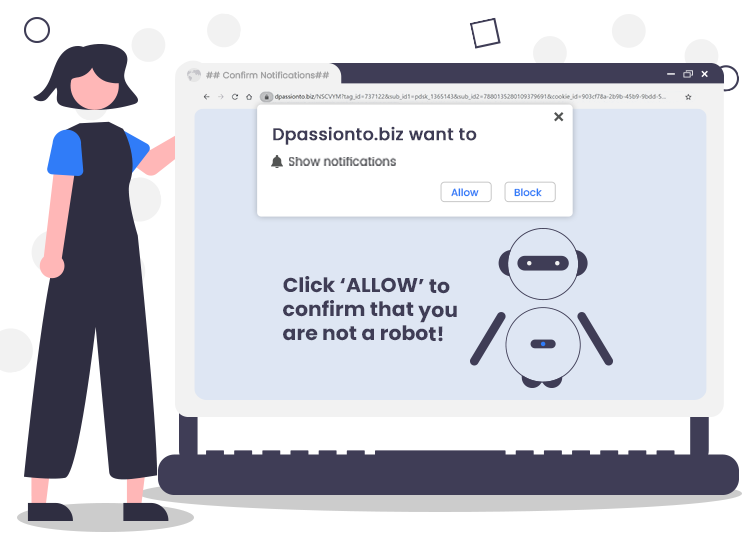
Dpassionto.biz is quite similar to Mo22.biz, Topfreenewsfeeds.com, Nistartedwo.biz, and thousands of other rogue pages that load dubious content or promote untrustworthy/ malicious sites. It uses social engineering tactics to lure innocent users into signing up for its push notifications. Once subscribed, it starts delivering intrusive advertisements in the form of pop-ups, banners, or text links in the lower-right corner of the desktop screen.
If you already accepted ads from Dpassionto.biz, then you should cancel the notifications subscription forthwith. Keep on reading to learn how to remove Dpassionto.biz pop-up ads from your device (both laptops and desktop computers).
What is Dpassionto.biz?
As said above, Dpassionto.biz is a dubious website that is designed to trick you into accepting push notifications so that it can send malicious ads and pop-ups directly to your desktop. The advertisements displayed by Dpassionto.biz usually promote potentially unwanted applications (PUAs), giveaway scams, suspicious browser add-ons or extensions, fake software updaters, etc.
In most cases, users do not open pages like Dpassionto.biz intentionally. Usually, these pages get opened through other shady sites, deceptive advertisements, or by already installed PUAs (Potentially Unwanted Applications).
Once visited, these pages display a “Show notifications” pop-up and urge users to click on the “Allow” button to confirm that they are not a robot.
It is worthwhile to mention that unreliable or malicious pages such as this one should never be allowed to show notifications.
How to Remove Dpassionto.biz Pop-up Ads from PC
Follow the step-by-step instructions shared below to remove Dpassionto.biz push notifications from your Google Chrome browser.
- First, click on the three vertical dots menu button menu in the upper right corner of the Chrome window, and then choose the Settings option.
- Under “Privacy and security,” click on the “Site settings” option.
- Then, scroll down to the Permissions section and click on the “Notifications” option.
- In the Allow section, find the Dpassionto.biz site and click the three vertical dots button located right next to it, then hit the “Remove” button.
Apart from performing the instructions shared above, we urge you to follow the below-mentioned safety tips to prevent social engineering attacks.
- Keep your antivirus/ anti-malware software up-to-date.
- Do not open emails, especially attachments, if you don’t know the sender.
- Keep operating system updated at all times.
- Avoid using free public Wi-Fi hotspots.
- Backup your precious data outside your computer (e.g. on an external hard drive).


3 Comments