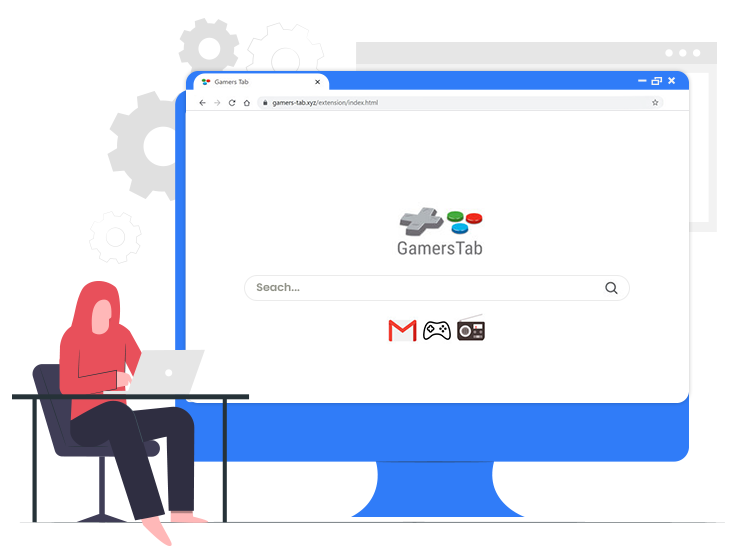
According to cybersecurity experts, Gamers Tab browser hijacker is a type of malware that could be installed on user’s machines as an application or a browser extension. Right after the successful installation, it makes several unwanted modifications to the default browsers’ settings, including the search engine, new tab page address, and homepage preferences.
The sole motive of the creators of Gamers Tab is to promote a fake search engine address (gamers-tab.xyz) so that they can redirect all search traffic to their partners’ webpages.
If your internet browser is hijacked by gamers-tab.xyz.com fake web searcher address and causing frequent redirects to unfamiliar pages, then you need to remove this browser hijacker as soon as possible.
You are advised to follow this guide carefully as it is aimed to help victims to get rid of this notorious computer infection easily.
Gamers Tab Browser Hijacker: Everything You Need to Know
This is classified as a browser hijacker infection that makes alterations to the browsers’ settings preferences to earn a commission or generate illegal revenue. Due to the fishy techniques (for example, software bundling) used to spread browser hijacker infections, they are also classified as Potentially Unwanted Applications (PUAs).
After successfully penetrating the targeted computers without the user’s consent, Gamers Tab forcibly modifies the default browsers’ settings to promote the address of its fake search engine. This fake search engine is designed to show sponsored search results filled with a great number of intrusive advertisements and sponsored links on the victimized machine.
Besides redirecting search traffic to affiliated pages and promoting unreliable services or products, it allows its creators to collect users’ highly sensitive and browser-based data such as IP addresses, entered search queries, viewed pages, credit card and banking details, etc.
Common Symptoms of Gamers Tab Browser Hijacker
Below we have listed a few common signs that you might encounter in case of a browser hijacker infection.
- Your web browser’s preferences and homepage settings are changed without your permission.
- Search queries typed into the new tab page address are redirecting through gamers-tab.xyz fake web searcher.
- Your web browser is showing sponsored search results and causing redirects to various unsafe domains.
How to Remove Gamers Tab Browser Hijacker from PC?
The best and easiest way to find and remove hidden threats such as this one is to run an automatic scan on the infected system with some reliable and strong anti-malware program.

