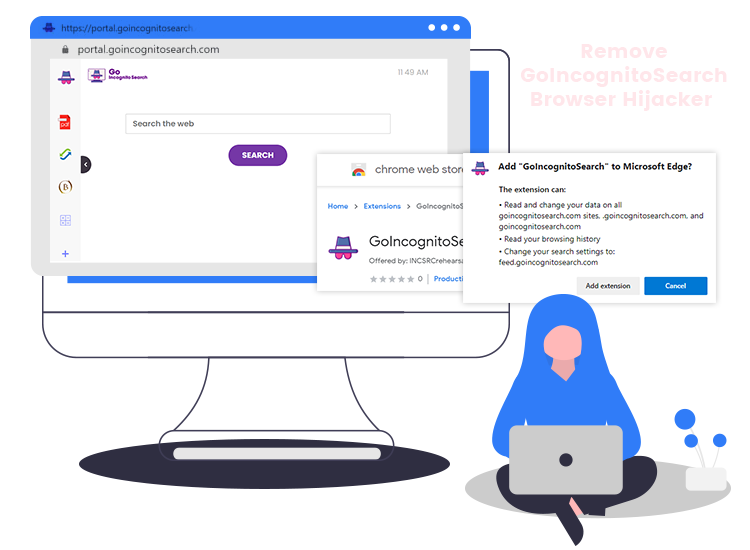
What is ‘GoIncognitoSearch’ Search?
A computer when connected to the Internet is a pathway to malware and other systems corrupting malicious programs. While using the Internet or downloading any software you need to be sure about what is being downloaded with the main software.
When you are redirected to a GoIncognitoSearch, it means your browser is hijacked which is why your search is redirected.
GoIncognitoSearch is a program that may have been installed on your computer and has been set as the default browser for your computer. You might have not downloaded the program but it gets downloaded along with the software or apps you download from the internet. These kinds of malicious programs hijack your original or default browser to redirect you to a new page.
The GoIncognitoSearch earns from the advertisements which are displayed on the screen while you browse.
How to check if the GoIncognitoSearch is installed or not?
The browser hijackers automatically change the settings of your system, but you can still check if the fake software is installed or not. Here are some of the changes you may observe in your system or browser.
- The default browser of the system has been changed to the ‘GoIncognitoSearch’
- The search queries are redirected through the feed.goincognitosearch.com
- GoIncognitoSearch program or browser extension is installed on your PC
How to remove GoIncognitoSearch from the device?
Browser hijackers or malicious programs get access to your system when you provide access to other software. Along with some software these malicious programs enter your computer and affect daily work. Follow the below provided instructions to keep your system clean and away from these programs.
- Check while you download
You can check for the programs by clicking on the Advanced, custom, and other setting options visible while you download. When you click on these options you can easily find what is being downloaded with the original software.
- Avoid installing unwanted software
Always download the software which is available on the official website or on the trusted ones. If you still want to download it then use the above-mentioned measure to keep a check on what is being downloaded.
- Uninstall/ change the default browser
If the browser is installed on your computer then you can simply uninstall it and change the default browser setting. After it is being uninstalled it will not be harming your computer.

