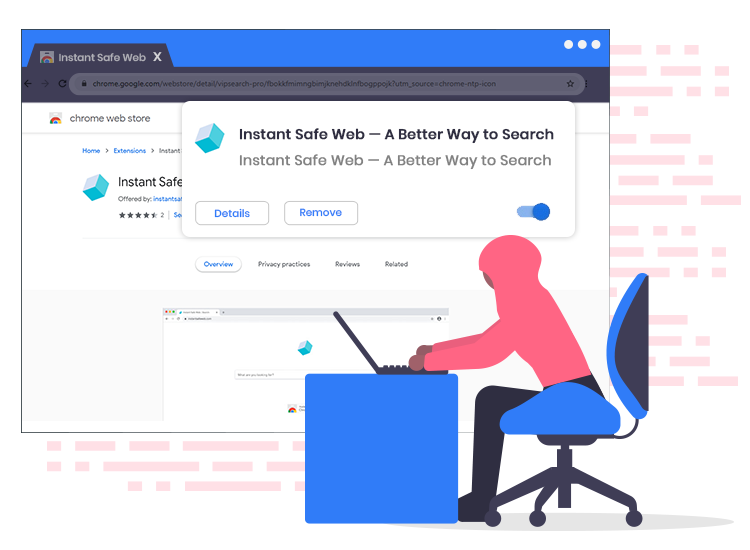
Instant Safe Web browser hijacker is endorsed as a useful Chrome extension to provide users a better search experience by offering optimized Bing.com search results directly from the browser’s new tab. However, in reality, it is a kind of potentially unwanted program (PUP) belonging to the family of browser hijackers.
The main purpose of cybercriminals behind the creation of this browser hijacker is to make an advertising profit by redirecting user search queries to deceptive third-party websites that contain intrusive ads or sponsored links.
Keep reading this article to learn how to remove this hijacker from your computer in the easiest possible way.
What is Instant Safe Web Browser Hijacker?
As said above, Ithis is a piece of rogue software or extension categorized as a browser hijacker. Typically, most of the programs within this category modify default web browser settings to promote their search engines and Instant Safe Web is not an exception to this.
Following successful installation, Instant Safe Web browser hijacker replaces the existing homepage and default search engine with instantsafeweb.com – fake search engine.
Additionally, it allows its creators to collect users’ browsing-related data and/or other sensitive information, such as login credentials, credit card details, IP address, etc.
Common Symptoms of Instant Safe Web Search Browser Hijacker
If you’re experiencing any of the following symptoms, then you may have this browser hijacker on your device.
- Your browser’s homepage and default search engine have been replaced by instantsafeweb.com.
- Automatically getting redirected to unfamiliar websites.
- Sluggish performance and slow page-load times.
- Receiving a barrage of annoying pop-up advertisements and notifications.
How to Remove Instant Safe Web Search Browser Hijacker?
Browser hijacking programs such as this one are fairly easy to remove compared to other malicious threats. Installing and running antivirus or anti-malware software on the compromised system can help you automatically delete it and reset your web browser to its original settings.
Apart from performing a scan with a security software, we urge you to keep the following cybersecurity tips in mind while you are browsing the internet.
- Carefully read terms of use before installing any software.
- Be wary of opening unverified files attached to emails.
- Keep operating system and apps up-to-date.
- Make your passwords strong and unique.

