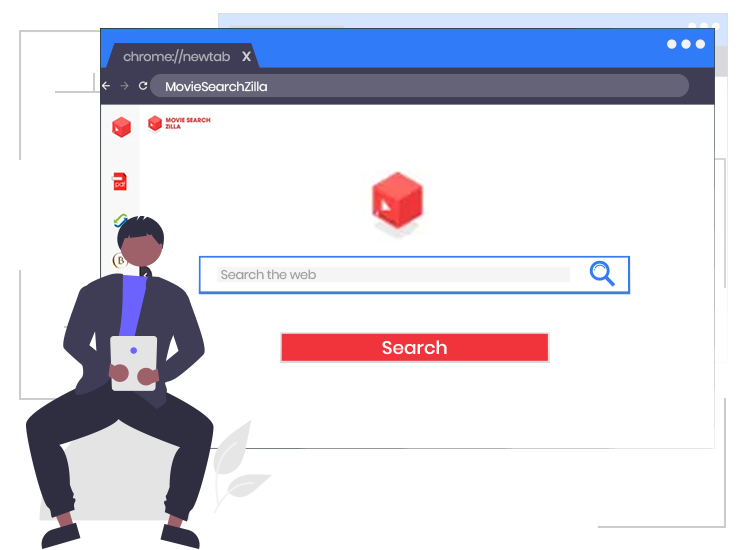
If your personal computer is affected by a MovieSearchZilla browser hijacker, then you need to uninstall the PUA as soon as possible to revert changes made to your internet browsers.
The cyber threat analysts have determined that MovieSearchZilla is a browser extension, promoted as a useful application that allows users easy access to movie-related online content. Using this application, users can supposedly search for desired movies, trailers, previews, entertainment videos, and inject quick links to the URL bar suggestions.
However, in reality, it is a kind of potentially unwanted application (PUA) that belongs to the family of browser hijackers. As soon as this dubious application gets installed, it hijacks your main browser (e.g. Google Chrome, Mozilla Firefox, Microsoft Edge, etc.) to promote an illegitimate search engine (moviesearchzilla.com address).
MovieSearchZilla Browser Hijacker: Everything You Need to Know
MovieSearchZilla browser hijacker is a piece of rogue application that masquerades itself as a legit web searching tool. As per its promotional page, it enhances users’ internet surfing experience by providing improved movie-related search results.
Despite all the seemingly beneficial features provided by this application, you can start suffering from constant redirects to affiliated or advertisement-related web pages.
This browser hijacker operates by replacing/altering the default search engine, new tab URLs, and homepage of your Internet browser with an address of some fake search engine like ‘moviesearchzilla.com. In addition, MovieSearchZilla browser hijacker collects information related to users’ browsing habits.
The sole purpose of developers behind the creation of this and other similar browser hijacking applications is to generate revenue from the advertisements that are displayed in the search results.
Common Symptoms of MovieSearchZilla Browser Hijacker
Here are some of the key symptoms to look out for if you believe your personal computer is infected by a browser hijacker.
- Your Internet browsers’ settings (such as preferred search engine, homepage, and new tab) are modified without your permission.
- Your browser continuously getting redirected to suspicious and questionable websites.
- New web browser plugins or add-ons are added to your internet browser.
- Search results are filled with sponsored links and intrusive advertisements.
How to Remove MovieSearchZilla Browser Hijacker from PC?
In order to get rid of this pesky browser hijacker from your personal computer, you must uninstall all recently-installed suspicious applications and remove every file that could be related to the browser hijacker. The best and most hassle-free way to do so is by using a reliable and reputable antivirus or anti-malware tool.

