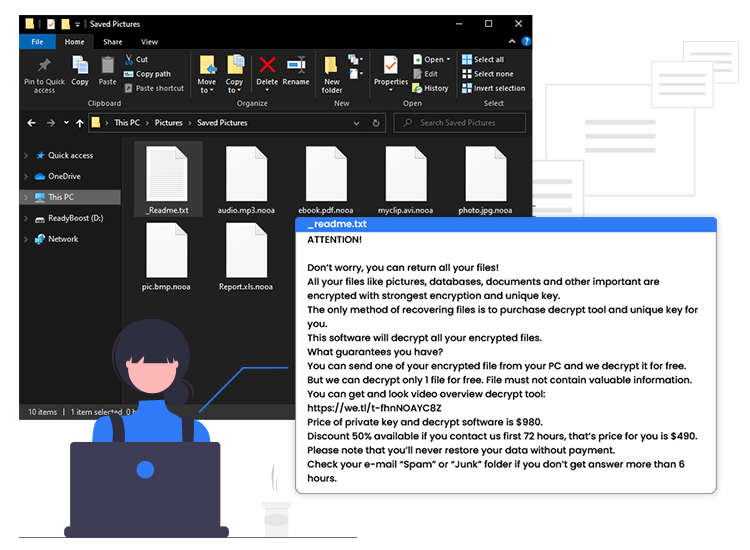
NOOA ransomware is a destructive crypto-malware that belongs to a well-known group called STOP (Djvu). This form of malware operates by encrypting the victim’s files (e.g., documents, spreadsheets, images, audio/video files, etc.) and demanding a ransom for decrypting them.
Similar to other variants of the Djvu ransomware family group, NOOA uses extremely powerful AES-128+RSA-2048 encryption algorithms to lock down the victim’s personal as well as system files.
These kinds of notorious threats are usually developed and spread by malicious actors with the illicit intention to earn a huge sum of money (in the form of Bitcoin and other cryptocurrencies) as a ransom.
If you are also fallen prey to this file-encrypting virus and want to learn how to remove NOOA ransomware virus and recover your encrypted files, then read this guide with the utmost attention.
What is NOOA Ransomware?
As per cybersecurity experts,this is a ransomware-type infection and a part of the Djvu ransomware group. Once this crypto-malware gets installed on targeted computer systems, it encrypts stored files of almost every format and then demands ransom payment for the decryption software. In other words, the ransomware virus renders all stored files completely inaccessible or unusable and then asks victims to pay a huge sum of money – to restore access to them.
During the process of files encryption, it renames the compromised data by appending the “.nooa” extension. For example, a file originally named “document.docx” would appear something similar to “document.docx.nooa” – following encryption.
Soon after the completion of the files encryption process, it creates a ransom note titled “_readme.txt” and drops it onto the victim’s desktop. The message within the “_readme.txt” file informs victims about the file encryption and provides contact and payment information such as email address, cryptocurrency wallet address, price of the decryption tool, and other details.
How Does NOOA Ransomware Infect Your Computer?
Following are the most widely-used tactics to distribute this ransomware and other malicious software to the target computer.
- Malicious e-mail spam
- Software bundling
- Misleading pop-up ads and banners
- Illegal activation tools
- Free file hosting websites
- Unofficial or third-party downloaders
How to Remove NOOA Ransomware from PC?
Using a well-trusted and powerful anti-malware program is the best way to remove this pesky ransomware virus and other notorious malware infections. Once the ransomware is completely removed, you can restore your compromised data with the help of a third-party data recovery program.


1 Comment