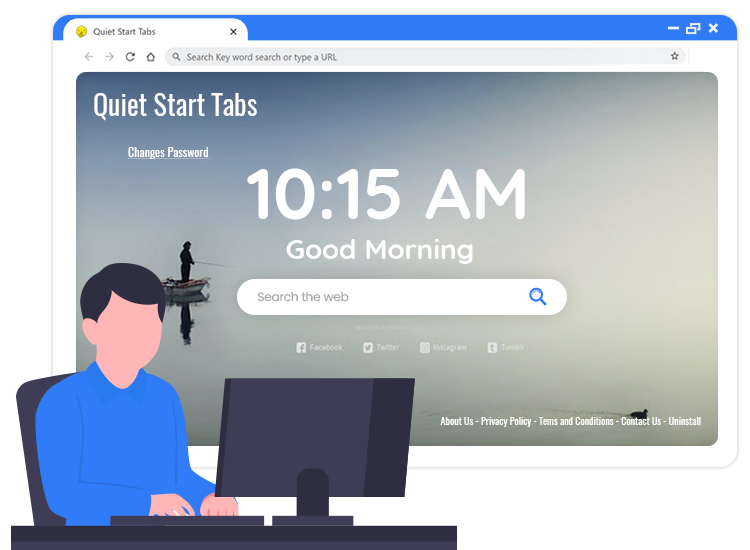
If Quiet Start Tabs browser hijacker infected your PC, then you need to remove it as soon as possible. Otherwise, you might find yourself landing on perilous web domains seeking to infect your device with more notorious malware.
Hackers promote Quiet Start Tabs as a genuine extension that changes the homepage of your internet browser and shows you the current local time with a warm message. Moreover, it changes the background of the browser’s homepage every single day and contains links to popular sites (e.g., Facebook, Twitter, Instagram, etc.).
According to IT security specialists, it is nothing more than a potentially unwanted application (PUA). This one belongs to the browser hijackers’ family. A browser hijacker is a kind of unwanted extension or application. It stealthily changes the settings of the default web browser without the knowledge of the computer user. It usually redirects the affected system’s web searches to some sponsored or advertisement-related pages.
Quiet Start Tabs Browser Hijacker: Everything You Need to Know
Quiet Start Tabs is a browser-hijacking application. Its designers made it redirect user search queries through the address of a fake search engine (nature-tab.com). The important thing to note here is that people do not usually install apps/extensions of this kind intentionally. Various questionable distribution practices (e.g., software bundling) lead to its stealthy download/ installation.
As soon as it enters the user’s system, the hijacker makes several changes to the browser’s settings. It affects the homepage, new tab URL, and default search engine options.
Common Symptoms of Quiet Start Tabs Browser Hijacker
You may notice various signs or symptoms if you have the Quiet Start Tabs extension installed on your machine. Some of the most common ones include:
- Your default internet browser’s settings change without your knowledge or consent.
- All web searches are constantly getting redirected to various unknown sites.
- Multiple pop-up advertisements, sponsored links, and blinking banners flood your screen.
How to Remove The Browser Hijacker from PC?
You can remove PUAs and browser hijackers can manually, although this approach takes a great deal of time and technical prowess. If you don’t have time or skills, you can use powerful and trustful anti-malware to remove Quiet Start Tabs hijacker. This will also remove all the other dangerous malware infections automatically in one go.

