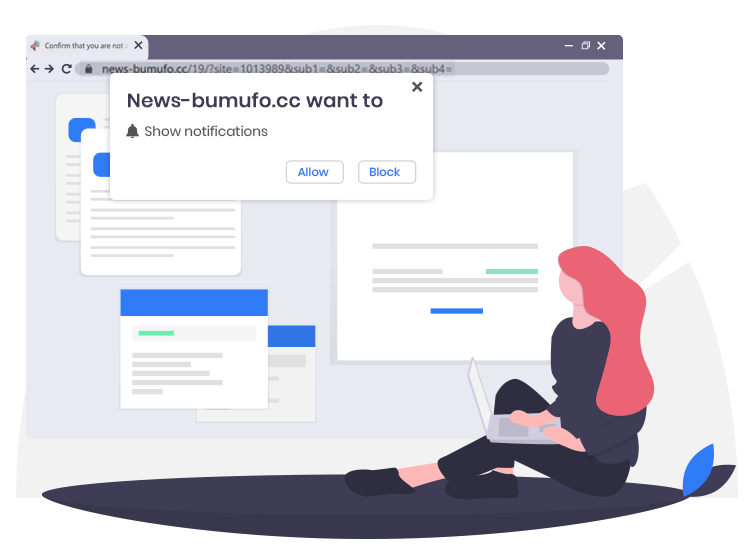
Smoothmicro1.xyz pop-up ads come from a rogue domain sharing many common traits with News-bumufo.cc, Acancyfopl.biz, Trippleforward.best, and thousands of others. Users may encounter constant redirections to domains such as this one when their system is infected with an advertising-supported software (commonly known as adware).
If you want to stop seeing unwanted ads and notifications from this particular site, then keep on reading as the below guide will provide you with detailed instructions on how to block Smoothmicro1.xyz pop-up ads from your Internet browser.
What is ‘Smoothmicro1.xyz’?
There are many scam /shady websites on the Internet and Smoothmicro1.xyz is one of them. According to computer security specialists, this dubious website is under the control of an adware-type software application.
Visitors to this website are given the opportunity to subscribe to the distribution of browser notifications, for which the user needs to verify that he/she is not a robot by clicking Allow button on the shown pop-up dialog box. Once subscribed, the user starts seeing a variety of pop-ups in the lower right-hand corner of the screen, even when the web browser is closed.
Usually, the pop-ups and notifications displayed by this page are used to show a huge count of intrusive advertisements and promote questionable software, adult web pages, and fake prize scams.
It is important to mention that websites of this kind are seldom opened/ visited unintentionally. In most cases, users get redirected to them by other untrustworthy websites, malvertising (malicious advertising) campaigns, or installed potentially unwanted applications (PUAs).
The main purpose of rogue web domains like Smoothmicro1.xyz is to earn revenue for its creator via a pay-per-click marketing scheme.
How to Remove Smoothmicro1.xyz Pop-up Ads?
Below are the steps that you need to implement in order to prevent Smoothmicro1.xyz notifications and ads from appearing on your Google Chrome browser.
- First, start the Chrome browser and then click on three dots icon on the upper right corner to open the main menu.
- Then, select Settings > Site Settings > Notifications.
- Now, find the Smoothmicro1.xyz site and other dubious URLs that you want to block. After that, click the three dots button present next to each URL and select the Block option.
After performing the above steps, if your browser is still redirecting you to unfamiliar pages containing ads and spam, then you should take the help of some powerful and reputable antivirus or anti-malware tool that can perform a full system scan for effective Smoothmicro1.xyz pop-ups removal.


1 Comment