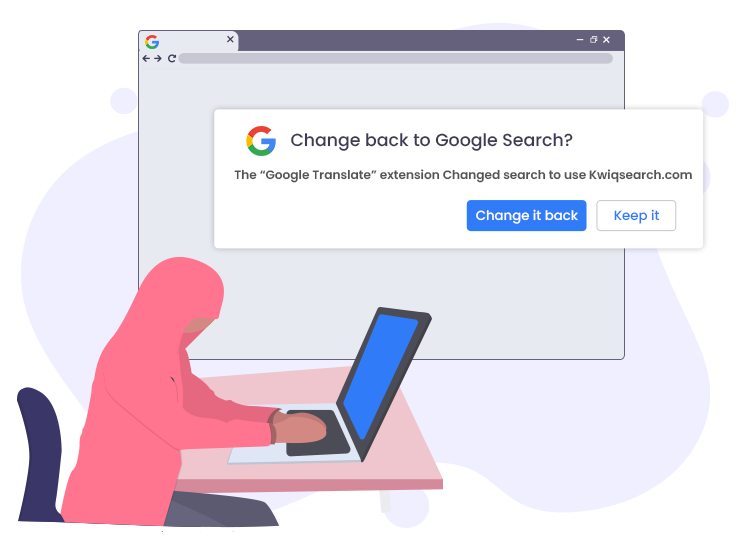
Kwiqsearch.com browser hijacker is categorized as a redirect virus infection as it can make modifications to your original browser settings without your consent and force you to get redirected to various unfamiliar advertisement-related web pages while browsing the Internet.
Are the default search engine, new URL tab, and homepage of your default browser changed to Kwiqsearch.com without your permission? Are your search queries being redirected to misleading or harmful websites throughout the online sessions? If yes, then your device might be infected by a notorious malware infection called browser hijacker.
If you want to get rid of the nasty Kwiqsearch.com browser hijacker and reset your web browser to its original settings, you may follow our guide carefully to the end.
Kwiqsearch.com Browser Hijacker: Everything You Need to Know
Kwiqsearch.com is the address of a fake search engine used by malicious hackers to manipulate web browser settings without user consent. Fraudulent web searchers of this kind are usually prompted by potentially unwanted programs (PUPs) that users download and install inadvertently from third-party pages.
Cybersecurity researchers have determined that the Kwiqsearch.com redirect virus is being promoted by an illegitimate Google Translate extension. It is noteworthy that the fake Google Translate extension and other dubious software applications of this kind often add the “Managed by your organization” feature to web browsers to prevent the targeted users from making changes to their internet browser settings.
Besides redirecting the user search traffic to questionable websites, this hijacker allows its creators to track and gather user’s personal and/or browsing-related information.
Common Symptoms of Kwiqsearch.com Browser Hijacker
If you are encountering any of the symptoms that are mentioned below on your PC, then there might be a clear chance that your device has been hijacked by the Kwiqsearch.com redirect virus.
- Original web browser settings are being modified without your consent.
- New URL and homepage are replaced by Kwiqsearch.com fake search engine.
- Browser is showing irrelevant search results.
- A huge count of misleading ads of sponsored webpages are appearing in the search results.
How to Remove Kwiqsearch.com Browser Hijacker from PC?
You can remove the browser hijacker infections like Kwiqsearch.com via both manual and automatic means. But, we advise users to only use automatic malware removal tools to get rid of the malware infections because the manual removal process requires a great deal of time and strong computer skills.

