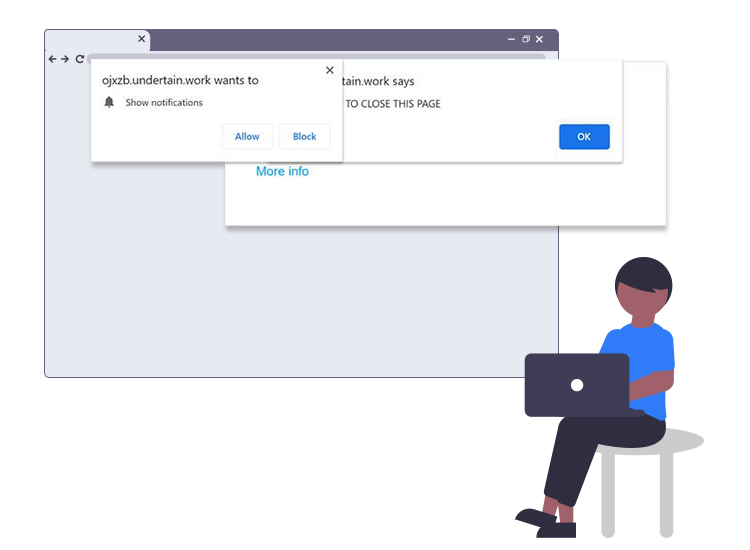
The Undertain.work pop-ups is a web browser-based scam that dupes users into clicking annoying push notifications and ads from malicious, third-party websites to send unwanted advertisements directly to the targeted Windows laptop or desktop computer. Cyber crooks further use these malicious advertisements to inject many potentially unwanted programs (PUPs) on the targeted system without the user’s consent. Before we discuss the prevention tips, let’s first dig a little deeper to find out what it is and how does it gets inside the computer.
What is Undertain.work?
This is a malicious web page that is designed to serve harmful ads and steal user data. Such malicious pages often rely on some sort of clickbait technique to trick visitors into subscribing to its browser notifications. Here is the message that this malicious webpage displays to trick users:
Undertain.work wants to Show notifications
Click Allow to confirm that you are not a robot!
It is advised to never click on the ‘Allow’ button if you see any of such messages flashing up on your screen. If clicked, you will start seeing a number of malicious pop-up ads and unwanted browser advertisements on the websites which you visit frequently. The Undertain.work spam pop-ups are for pornographic sites, fake software updates, online games, and other unwanted programs.
Why am I seeing the Undertain.work ads on PC?
Undertain.work is a kind of potentially unwanted application (PUA) which you may have downloaded on your system unknowingly. Such programs come bundled with installation setups of other applications as bonus offers. And since most users do not prefer to choose custom installation, these additional programs get inside the user’s system without their knowledge and start displaying deceptive advertisements.
Tips to Remove Undertain.work from Your PC
If you’re using the Google Chrome web browser on your PC, you can refer to the below mentioned step-by-step instructions on how to prevent Undertain.work from sending notifications.
- Click the More Options (three dots icon) at the top right corner of Google Chrome.
- Navigate to the Settings option.
- Under the Privacy and Security section, select the ‘Site settings’ option.
- Next, click on the ‘Notifications’ option.
- Search for the Undertain.work web page. After finding it, click the three vertical dots icon located next to it and select the ‘Remove’ option.
After performing the aforementioned steps, if you’re still seeing deceptive browser popups, we recommend running a scan with a strong anti-malware tool to automatically eliminate them permanently from your computer system.

