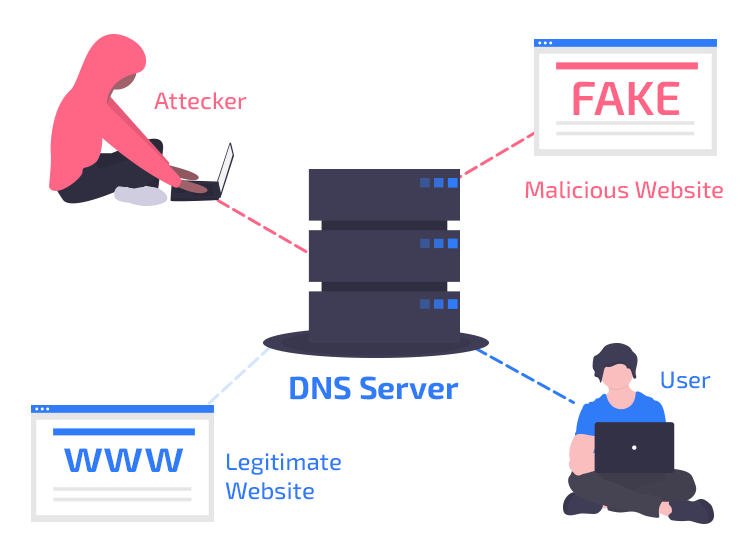
Domain Name Server (DNS) hijacking, also known as the DNS poisoning, is a practice of intercepting DNS queries in an attempt to redirect users to malicious, third-party websites. So, how can we detect and prevent it?
In order to carry out an attack, cybercriminals either use malware to override a computer’s communication protocols to take control of a DNS server, or intercept or hack DNS routers.
Criminal perpetrators of DNS hijacking attacks exploit these vulnerabilities to fulfill their malicious purposes such as phishing (in this context, hackers use spam emails, fake download portals, etc. to steal users credentials), pharming (redirecting a website’s traffic to another, malicious website).
Other than that, many Internet service providers (ISPs) from around the world, use a type of DNS hijacking for self-serving purposes, like taking control of users’ DNS requests to redirect them to unknown domains where advertisements can be served.
Also, some governments use DNS hijacking to block access to certain domains as a form of censorship so they can redirect users to government-approved sites.
Types of DNS Hijacking Attacks
There are five types of DNS redirection attacks from which you need to protect yourself from. Let’s have a quick look at them:
- Malware Attack: An attacker infects a user’s computer with DNS-changing Trojan malware and then redirects the user to fake, harmful websites.
- Man-in-the-Middle-Attack: In this type of attack, the hacker intervenes in the communication between a user and a trusted DNS server and provides different IP addresses of sites with malicious content.
- Cache Poisoning: Fake commands are written into the DNS resolver’s cache, redirecting users to a dangerous site that is disguised to look like a real one. This type of attack is also known as DNS spoofing.
- Rogue DNS Server: After a DNS server is compromised, its records can be manipulated to redirect incoming DNS queries to phishing sites.
- DNS Router Hijack: This type of attack occurs when the router’s assigned DNS settings are altered.
How to Prevent DNS Hijacking & Protect Yourself
Now that you know about the DNS hijacking and its forms of attacks, it is important to guard yourself against it to prevent unauthorized people from snooping on your sensitive data.
- Don’t click on any websites or download links that appear suspicious, whether in your emails or while surfing the web.
- Avoid using public Wi-Fi networks or else use a secure VPN service to stay anonymous online.
- Keep the firmware of your router updated at all times.
- Always check the URL to make sure that the site you are visiting is authentic.

