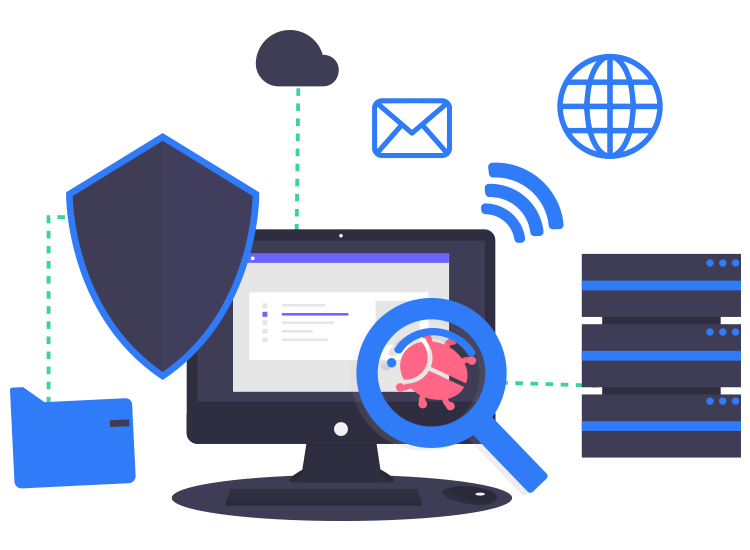
Historically, rootkits were tools that provided admin-level access to a system or network. The term rootkit is a combination of two independent words “root” and “kit.” The word root referred to the admin account whereas the word kit referred to the software components that implement the tool. Nowadays, due to the malignant use, we need to find protection against rootkits.
Now, in today’s digital era, rootkit actually refers to a surreptitious program, a form of malware that gains access to systems through some cyber exploitation techniques mingled with social engineering methods to impart the hacker with remote access of the host system.
A rootkit generally comprises a wide variety of tools starting from programs that steal the passwords to account information.
What else can they do? Well, they can enable hackers to disable the antivirus of the host computer and even act as keyloggers, spyware, etc. They can also execute files, alter system configurations as well as access log files.
Therefore, rootkits can be considered to be more harmful in comparison to other forms of malware because they can disable the antivirus solution of the victim’s system and remain undetected in the system for a long time, thereby causing unprecedented damage to the system.
How can I shield my system against rootkits?
Below are a few measures of protection against rootkits that can be taken to avoid or defend against cyber attacks:
- Ensure to keep your system, antivirus software along with other applications up-to-date so that there are no vulnerable security gaps open for cyber attacks.
- Use an advanced antivirus software that can continuously scan your system for detecting malware downloads as well as detect anomalous behaviour.
- Be cautious whenever you are downloading third-party software programs. Always download applications from the developer’s site or any other authentic site.
- Be very cautious against phishing emails. Never ever click on attachments or download links that are from unsolicited emails.
- Always keep your firewall enabled to scan what’s flowing over your network.
- Whenever you are visiting a website, ensure that it’s a secure site. When you get routed to a different site or become subjected to some pop up ads or anything that seems spooky, then avoid installing anything from such sources.
Rootkits are particularly challenging to detect but behavioral-based methods, signature scanning, and memory dump analysis are some key ways to detect them.
If a rootkit has already infected a system, then complete rebuilding of the system is essential to get rid of it entirely.

