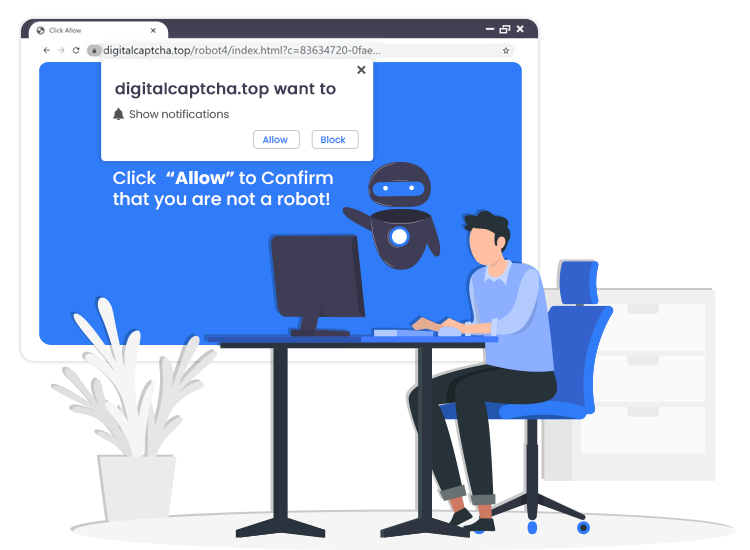
Digitalcaptcha.top pop-up ads come from a misleading domain that is specifically designed to promote commercial content as well as redirect visitors to other untrustworthy or malicious web pages. Users who land upon this dubious website are prompted to allow push notifications to be displayed on Google Chrome, Mozilla Firefox, Safari, Opera, or other browsers.
Those who agree, nonetheless, receive a barrage of intrusive advertisements in the form of pop-ups in the lower right corner of the desktop screen, even when they are not using the browser. This misleading website is created by a group of scammers with an intention to generate pay-per-click revenue through phishing users.
If you’re also seeing tons of annoying Digitalcaptcha.top pop-up ads or notifications on your browser, then you can remove or block them with the help of instructions provided in the article below.
What is Digitalcaptcha.top?
Digitalcaptcha.top is a rogue website that employs fake CAPTCHA verification, clickbait, and various other social engineering techniques to fool you and other unsuspecting visitors into giving it permission to send notifications on the web browser.
The Digitalcaptcha.top domain is more or less similar to Special-for.me, Birthdiscipline.com, Zationtothe.online, and thousands of other rogue sites. The main purpose of these rogue domains is to spam users with deceptive pop-up ads and generate revenue for their developers.
The pop-up ads displayed by this website usually promote fake software updates, phishing web portals, fake prize scams, questionable browser extensions, and so on.
In order to trick users into subscribing to Digitalcaptcha.top notifications, the site asks visitors to press the “Allow” button on the “Show notifications” box. Once clicked, the users end up receiving lots of undesired pop-up advertisements in the form of notifications directly to the desktops.
How to Remove Digitalcaptcha.top Pop-up Ads from PC?
To remove or block Digitalcaptcha.top ads and notifications on the Google Chrome browser, follow the instructions given below:
- Launch the Google Chrome browser.
- Look for the Customize & Control button (three vertical dots) on the top right corner of Chrome, and click on it.
- Navigate to the Settings > Site Settings > Notifications.
- Click on three dots next to Digitalcaptcha.top URL, then select the Remove option.
After removing Digitalcaptcha.top notifications from your default browser, you are advised to run an in-depth scan on your computer with a reliable anti-malware software to detect and remove all the remaining harmful malware infections.


1 Comment