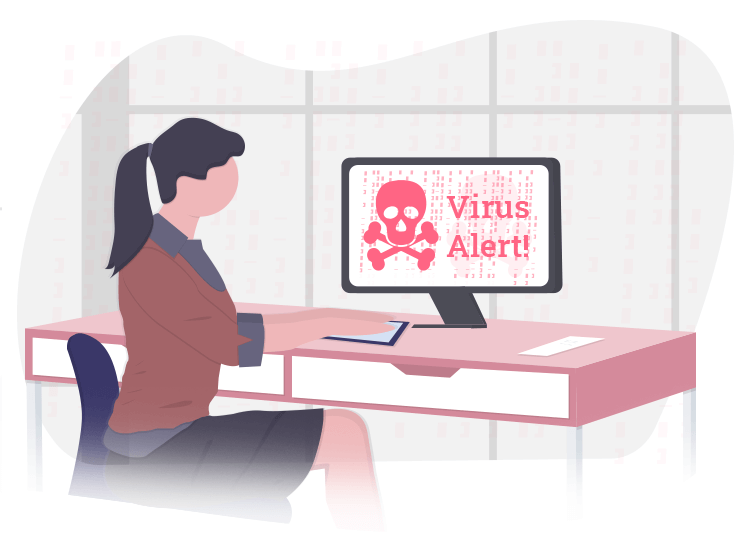
A Spacefiller (Cavity) virus tries to attack devices by filling the empty spaces present in various files. That’s why this rare form of computer virus is also addressed as a Cavity Virus. Its working strategy involves using the empty sections of a file to house a virus, without altering its actual size. This also makes its detection quite impossible.
Lehigh is one of the most popular examples of this deadly virus. Spacefiller virus was first detected in 1998 and infected multiple Windows versions including 95.98 and ME.
Its malicious effects can range from infecting devices with malicious code, overwriting of data stored on your device, and tampering with the device BIOS.
What Differentiates The Spacefiller Cavity Virus from other Computer Viruses?
The working strategy of the Cavity virus is quite different from any other computer virus. A normal computer virus simply attaches a program code to a file which results in increased file size. This also increases the chances of detection.
However, on the other hand, a Spacefiller (Cavity) Virus strategically occupies the empty packets present in the files. Since the file size remains the same the virus can easily save itself from getting caught by antivirus software.
Modus Operandi
Before infecting any device, the Spacefiller virus looks out for space in a device where it can attach its malicious code. If at all it is not able to find a definite amount of unused space on the device it reruns its search to look out for the place where it can house its malicious codes.
If both of the above-mentioned methods don’t work, it alters its working methodology.
How To Prevent Spacefiller Virus?
Preventing and safeguarding your service from this rare virus is quite difficult with the use of an anti-virus suite. However, if you are aware of the CMD prompts you can try removing Spacefiller Virus manually. In addition to this, you can also use the System Restore method to remove the virus.
In most of the cases, a Cavity virus affects your system with “CIH-file”. So that is exactly what you should be looking for in your device.

