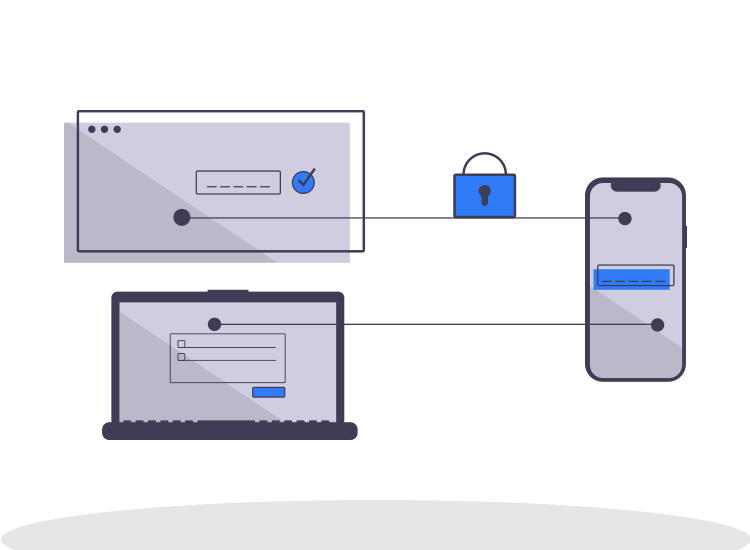
Multi-factor authentication (MFA) is a method of authentication that asks users for two or more verification methods. This is to make sure that their online accounts are safe. So, this method does not rely exclusively on a username and a password.
How does multi-factor authentication work and why is it important?
The principle behind MFA is pretty simple, though really efficient. In fact, it lets users log in only if and after they use additional verification factors. One of these methods is the use of one-time passwords (OTP). These are digit codes consisting of 4-8 digits, that users receive via email or SMS, or generated by different apps.
Although they are important, usernames and passwords are vulnerable. They cannot usually resist in front of attacks. Also, villains might steal them by the use of malware.
Using the OTP means that every login session is protected by a new code. But the code could be even your fingerprint, voice or face recognition. To make it safer, the MFA method combines answers to personal questions, passwords and OTPs. Machine learning and AI are usually involved in the process.
Of course, these can consider different variables, such as location, the usual behaviour of the user, the time of the day etc.
So, the best way to protect your data and devices is to enable this type of authentication whenever it is available. Thus, you significantly decrease the chances of a successful cyber-attack.
How to choose between MFA or 2FA
You have for sure heard about Two-Factor Authentication (2FA). Let’s see what is the difference between MFA and 2FA. The latter is a subset of the first one. What it does is to restrict the number of required factors to two, while MFA can have two or more.
So, this means that MFA is stronger, as it involves more steps and different types of data and devices or apps. Now, that you know how what MFA is, you should always use the option when available. Thus, you keep your data and devices safe.


8 Comments