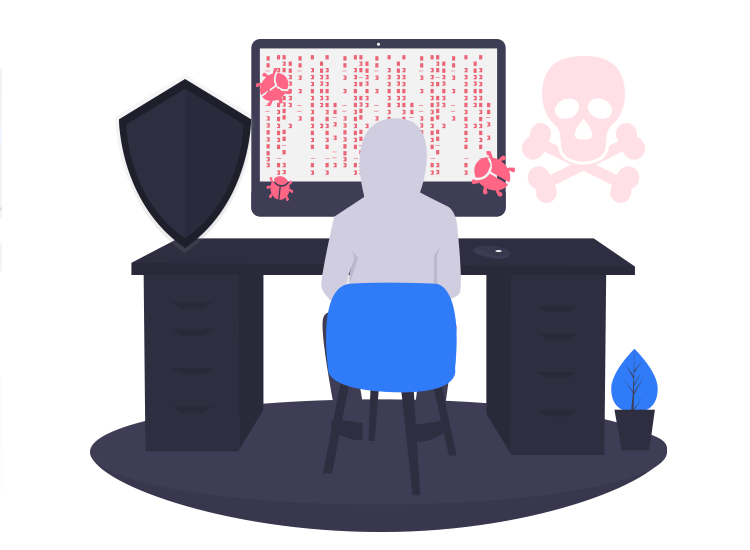
Rogue Security Software is a legitimate-looking program that claims to be a security suite but in reality, it is a Scareware. This kind of software is designed to show fake security alerts, update notifications to attempt users into doing fraudulent activities.
We often rely on security software to safeguard our devices against cybercrime. Bit what if a security program makes you a victim itself? Well, Rogue Security Software is specifically designed for this.
What Does a Rogue Security Software Do?
- It may install malware on your device.
- It may lure you into buying unknown software.
- Apart from this, it also degrades your system performance making it slow and sluggish.
- You may encounter numerous ads on your computer screen.
- It uses social engineering techniques to lure you into doing fraudulent transactions and steal your confidential information.
- It can also disable automatic system updates.
- In addition to this, it may also prevent you from visiting and downloading a legitimate antivirus program.
Underlying Identification Factors
Here are a few factors that will help you identify a Rogue Security Software.
- Suddenly you will notice that there is an unexplained increase in the number of pop-up ads getting displayed on your device.
- You will start noticing programs that you did not install intentionally on your computer system.
- You may also notice some unidentified changes happening on your web browser.
- In addition to this, you may receive constant alerts asking you to fix security loopholes, update requirements, and much more.
- Also, check for spelling errors, it is one of the best ways to identify fake programs like Rogue Security Software.
Unfortunately, the above-mentioned signs occur when your system is already infected. Hence, protecting your system from getting infected is what is required in the first place. Stay tuned to learn about some of the preventive measures that will safeguard your device.
Preventive measures Against Rogue Security Software
- Only trust official websites for all your downloading needs.
- Never click on pop-up notifications that appear on your screen out of nowhere, just click on the “X” sign to close them.
- Stick to the smart rules of clicking, that means, do not click on email attachments coming from unknown sources, never click on links from third party websites and avoid clicking on pop-up alerts.
- Use a powerful and high-quality security suite to strengthen the security walls of your device.
- Keep your device up-to-date with the latest updates.

