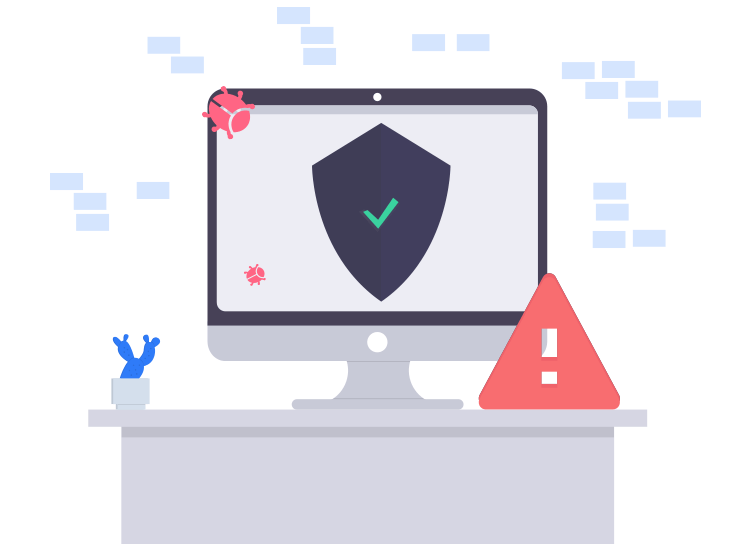
The Stealth virus is a highly dangerous virus whose detection is quite difficult. It can infect your device in several ways including email attachments, infected weblinks, application download from third-party websites etc.
It usually hides in the corners of your device and can take full control of its functions, alter computer data, propagate computer areas and even degrade its overall working.
The Stealth Virus | Most Common Symptoms
Here are some of the most common symptoms of theStealth Virus.
- Unrecognised icons may start appearing on your computer screen.
- You might face issues with printing devices.
- Your system may crash without any reason and might take ages to restart.
- Apart from this it may also switch on/off on its own.
- The security program of your device may cease to work all of a sudden.
How To Remove the Stealth Virus from Your Computer?
The Stealth virus can hide in the corner of your device making its detection impossible. The traces and related files are usually stored in the files and folders section of your device.
If you are able to detect them, you can easily get rid of them by using the SHIFT+DELETE key to remove the Stealth virus from your computer.
How To Protect Your Device Against Stealth Virus?
If you are not able to identify and detect the virus, you can use a dedicated program to do the tasks for you. A strong antivirus program will not only scan but also remove the Stealth virus from your device. In addition to this it also protects your computer from other malicious malware including trojan, ransomware, worms, spyware, adware and much more.
In addition to this, antivirus programs also use a virus signature strategy to detect known threats.
Apart from this, there are few other computing hygiene that one should follow to ensure complete safety and security.
- Avoid visiting unknown websites as they might be infected.
- Follow proper email etiquette to avoid being a victim of phishing scams. Email attachments are often embedded with malicious malware.
- Never click on the ads that appear on your screen out of nowhere.
- You can also use an ad-blocker to block infected ads and pop-up banners.

